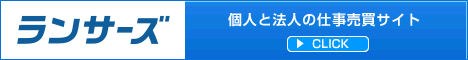タスクリスト
- JupyterLabをインストールする。
- Jupyter Notebook Extesionsをインストールする。
- Jupyter Nbextensions Configuratorをインストールする。
- Jupyter Notebookを起動する。
- タブ補完を有効にする。
JupyterLab
pip install jupyterlab
Jupyter notebook extensions
pip install jupyter_contrib_nbextensions jupyter contrib nbextension install --user
https://github.com/ipython-contrib/jupyter_contrib_nbextensions
Jupyter Nbextensions Configurator
pip install jupyter_nbextensions_configurator jupyter nbextensions_configurator enable --user
https://github.com/Jupyter-contrib/jupyter_nbextensions_configurator
Jupyter Notebook起動
jupyter notebook
下記のようなアドレスが表示されるので、それをブラウザで開く。
http://localhost:8888/?token=(トークンID)
タブ補完を有効にする
初回のみ、NbextensionsタブのConfigurable nbextensions内で「disable configuration for nbextensions~」のチェックを外した後、Hinterlandにチェックを入れる。
最後に
…と書いておきながら、VS Codeで編集した方が良いに一票。
何故なら、GitHub Copilotが効かないから。
昔はサンプルを示すのに好まれるJupyter Notebookだけど、これに限らず、現在の独自エディタは弊害しかない。